
We know the importance of inventory management for your salon’s success.
That’s why the reordering feature from Haircare Group helps you reorder and replenish salon stock easily, anywhere, anytime at the tip of your fingers. Continue reading to learn how it works and why our customers love it.
Check out our quick guide on how to reorder your favourite items, or watch the short tutorial below. This feature is accessible in your order history and enables you to purchase your favourite items that you have ordered in the last 12 months in just a few clicks. This option works whether you placed your orders over the phone, online or in person.
HOW TO USE THE REORDER FEATURE
- Log into your account, select ‘My Orders’ via your dashboard
- Select ‘Reorder All’ to add all the items and quantities from your previous order to your cart. Use this function if you'd like to reorder most of your previous order. To remove the items you don't wish to checkout with, simply head to the cart and remove the individual items.
- Or select ‘Add To Cart’ to add a single item to your cart (new orders will reflect current pricing and items availability)
- You’re ready to check out and complete your order!
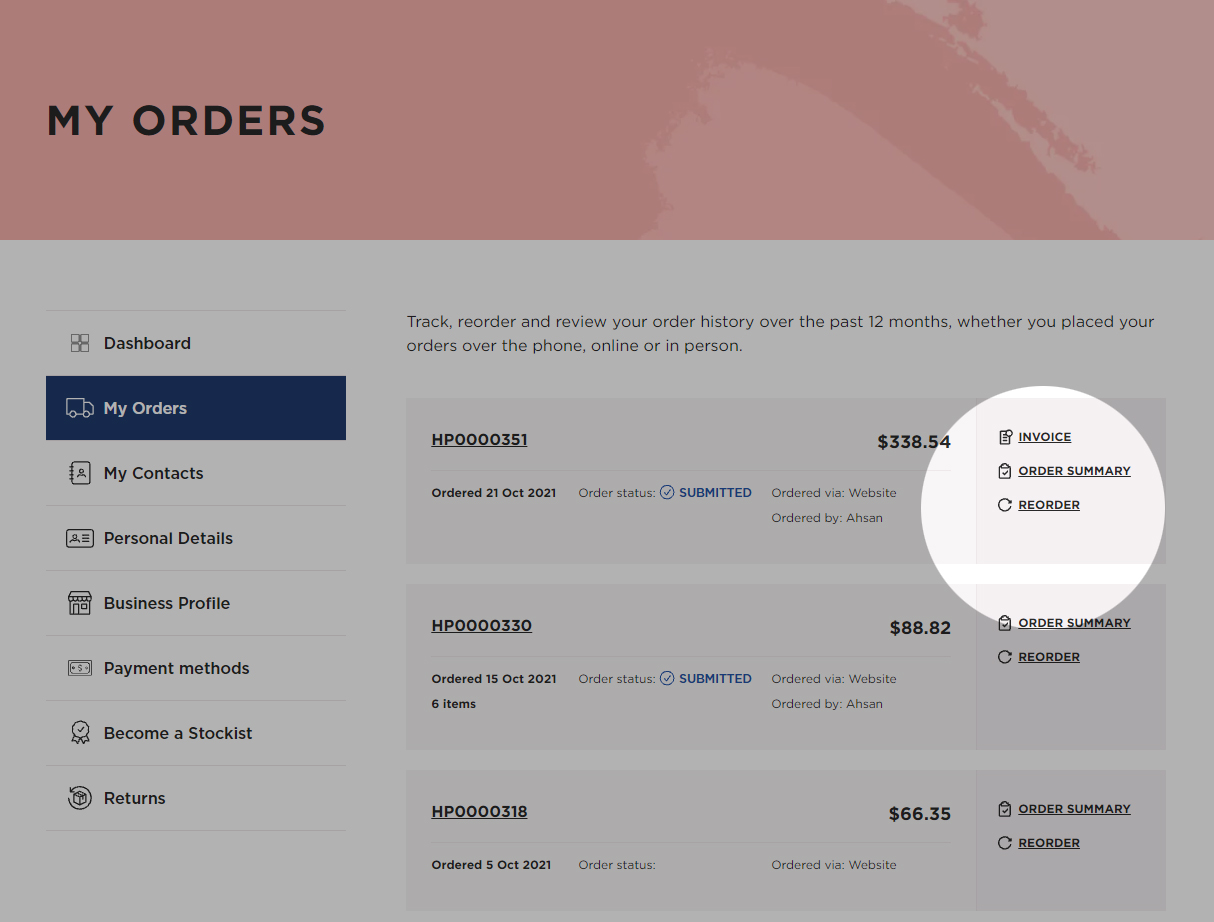
BENEFITS OF THE REORDER FEATURE FOR YOU & YOUR SALON
- Re-order products anytime
As a Haircare Group member, you can reorder products anytime from your account. Simply browse your order history and purchase your favourite items that you have ordered in the last 12 months. You can reorder all items or edit your cart to change quantities or remove products. The feature is handy for replicating orders from peak periods with higher order quantities. - Replenish stock easily
Ensuring that you’ve ordered the right hair colour and haven’t forgotten any products can be time-consuming. We’ve removed the guesswork from reordering by allowing you to base your order on previous ones. That way, you can order salon products without starting from scratch or needing inventory lists, spreadsheets, or apps. This also makes it easy to ensure that all the products in your list are accounted for. - It’s a time-saver
Efficiency is key for busy salon owners and managers. The reordering feature helps to streamline your admin and cut down on manual tasks so you can focus on other aspects of your business - like growing sales, customer relations and supporting your salon staff. - It helps to manage costs
The reorder feature keeps your stock consistent and, therefore, your costs and cash flow consistent. Another useful feature in your order history is the ability to view purchased items that are no longer available, including their price. This can help you replace the product with something of a similar cost.
With just a few clicks, you can restock your salon with your favourite products from Haircare Group, including hair colour, hair care, and salon equipment. Browse your order history now, or explore more helpful hints and tips for salon professionals from The Hub.


